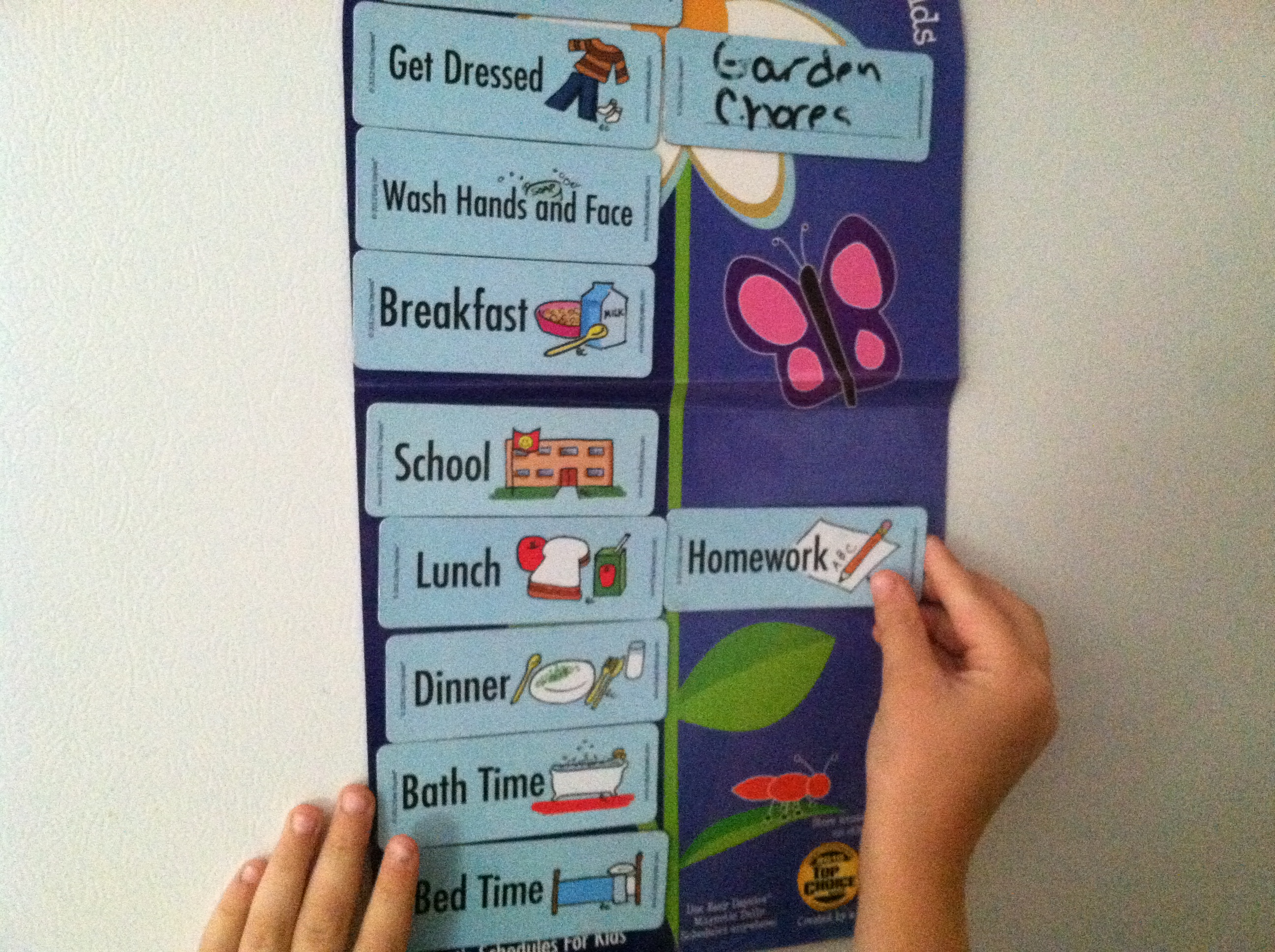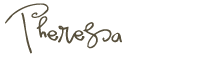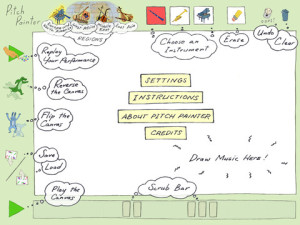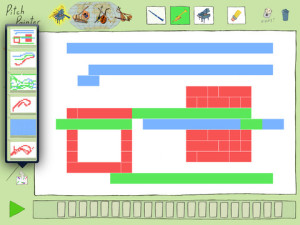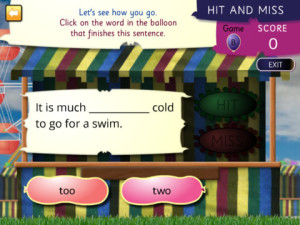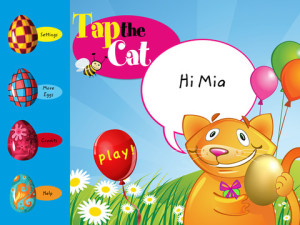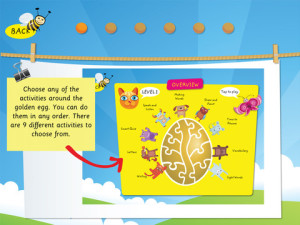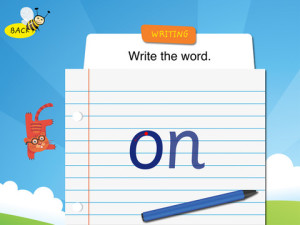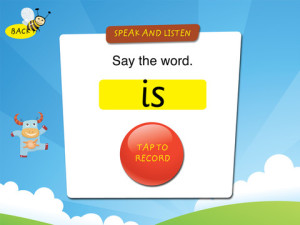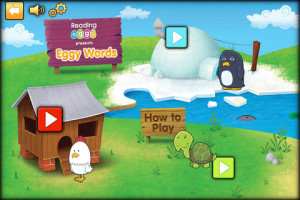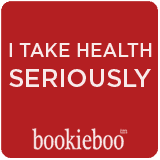This is a featured guest post.
What type of credit card is right for me?
If the time has come to get a new credit card you might find you’re presented with a slightly overwhelming number of options to choose from. This can make it hard work knowing where to start, which is why it’s a good idea to educate yourself about how best to go about it.
Know the different kinds of card
When credit cards are mentioned, many people will think of them in simple terms – a piece of plastic that lets you purchase goods or services and pay for them at a later date. However, there are different types of cards to suit different circumstances.
-
Balance transfer cards – if you have existing debts then the 0 per cent interest period offered by a balance transfer credit card could help you pay the balance off at a more manageable rate. The interest free period can vary, so be sure to know how long it lasts before signing up.
-
Rewards cards – if you’re able to regularly pay off your balance each month and want to get a little something back then it might be worth going for a card with a reward scheme. What you get in return for your spending is likely to vary so be sure to compare credit cards to find the best one for you.
-
Platinum cards – a range of additional benefits are typically offered along with this kind of product, such as insurance. They normally offer a higher credit limit and are only those with a good credit rating are likely to be approved.
-
Pre-paid cards – if you’re travelling overseas or want a little added security while shopping online then a pre-paid card might be the right option for you. It can be loaded with a set amount of cash, so might be a good option for parents to give to older children heading on school trips.
Compare fees and interest rates
Perhaps the easiest way to get an overview of the interest rate you’re likely to pay on a card is to compare the Annual Percentage Rates (APR). In terms of your monthly repayments you’re always best paying for what you’ve spent by covering the full balance each month, but if you can’t do this then it’s typically better to find the lowest APR on offer. It’s also worth looking in to the charges you will face for any missed payments, or for using your card in another country.
Time to apply
Once you’ve done all this it could be time to apply. Make sure you’re aware of your credit rating before doing so and avoid making multiple applications, as this is one of the things that could harm your chances of getting accepted.